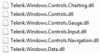- Thread starter
- #26
Couple other things to mention while I'm running it locally here for the first time in ages and looking around:
There's a fair bit of new stuff that was going to be Premiership Coach 2012 that i never finished.


There's a fair bit of new stuff that was going to be Premiership Coach 2012 that i never finished.
- GWS is already in there (players all old now, and not really rated)
- Fixturing all working with the 18 teams
- has been moved to run on .net 4.5, but all the WPF animations (mouse over highlighting etc) arent working currently
- Scouting model was all significantly upgraded and working (i think - been a while)
- more regional leagues/teams/depth and new screens to manage those. They run full match simulations now (multithreaded, so pretty fast), so the level of detail you get back on the non-afl players is far greater. If you dig around in the regional systems you have a genuine chance of finding worthwhile talent.
- depth charts are in there & used by the AI for trading/drafting decisions
- a lot of detailed mouseover stuff in the grids, mini player profiles, club details etc.
- more stuff i cant remember