That's a ripping idea. Will be a really simply way for me to update for 2023. It's definitely getting tedious to do all these updated, so I'll try this approach for next years' base update. Thanks!These list look good!
Changing the ages can be quite tedious. The way I used to do it in notepad ++ was find the oldest player and run a 'find and replace' script within the 2022 database (for example) <Year>1985</Year> and replace it with <Year>1980</Year> which makes all players born in 1985 5 years older. Then can change 1986 back to 1981 and so on. This occasionally causes minor problems with players draft/season history with the older players but doesn't effect the game at all. This would need to be done before putting in the new draftees though (assuming the draftees ages are already scaled correctly) otherwise their ages would all be incorrect.
Navigation
Install the app
How to install the app on iOS
Follow along with the video below to see how to install our site as a web app on your home screen.
Note: This feature may not be available in some browsers.
More options
You are using an out of date browser. It may not display this or other websites correctly.
You should upgrade or use an alternative browser.
You should upgrade or use an alternative browser.
Premiership Coach
- Thread starter Grenville
- Start date
- Tagged users None
The_Sargey
Draftee
Having a way to automate or make mass changes would be an absolute godsend. Or even a more friendly way to view data like excel would be handy.
- Thread starter
- #353
Having a way to automate or make mass changes would be an absolute godsend. Or even a more friendly way to view data like excel would be handy.
There is actually a back door in place for mass changes like this. Not sure if rhaums is still actively working on this, but likely this process could be restored to working pretty quickly for the next version.
This stuff was only ever meant for me, and I dont have source code for PC2011 handy so this is purely guesswork but heres something to try off the top of my head:
Type in the searchbox:
:\\PlayerDataDump
I think that'll generate a tab delimited file that you can edit in excel called something like Report_PlayerDataDump.txt. It'd be in with the current save game data files. If that works let me know and i'll look into what it would take to re-import it with changes.
There is actually a back door in place for mass changes like this. Not sure if rhaums is still actively working on this, but likely this process could be restored to working pretty quickly for the next version.
This stuff was only ever meant for me, and I dont have source code for PC2011 handy so this is purely guesswork but heres something to try off the top of my head:
Type in the searchbox:
:\\PlayerDataDump
I think that'll generate a tab delimited file that you can edit in excel called something like Report_PlayerDataDump.txt. It'd be in with the current save game data files. If that works let me know and i'll look into what it would take to re-import it with changes.
I just tried this for both PC2010 and PC2011.
I can confirm typing :\\PlayerDataDump into the searchbox once a career is loaded will attempt to dump the data, however it seems to work only for PC2010 and appears broken for PC2011. I get a message box saying the dump was complete for both but the message shows up pretty much instantly for PC2011 while it froze for a few seconds before the message appeared on PC2010.
The file got saved in the current year file in the save game folder but couldn't find any file when I did it for PC2011.
Last edited:
- Thread starter
- #355
I just tried this for both PC2010 and PC2011.
I can confirm typing :\\PlayerDataDump into the searchbox once a career is loaded will attempt to dump the data, however it seems to work only for PC2010 and appears broken for PC2011. I get a message box saying the dump was complete for both but the message shows up pretty much instantly for PC2011 while it froze for a few seconds before the message appeared on PC2010.
The file got saved in the current year file in the save game folder but couldn't find any file when I did it for PC2011.
Bugger - ok thanks mate. Will try to dig up the PC2011 source at some point and see what changed.
haydo
Premium Platinum
- Dec 23, 2006
- 15,686
- 27,092
- AFL Club
- Adelaide
What kind of work are you planning on doing rhaums?Haven't had a chance to spend much time on this in recent times because i've started a new job, but now that's settling down I intend to start this back up again.
Hopefully i can provide more updates in the near future.
Is there an easy way to work out who is who according to the XML file name, without having to open the file - given the titles are just a random set of numbers and letters?
Blahsta
Team Captain
If you use notepad ++ there's a way to search within the filesIs there an easy way to work out who is who according to the XML file name, without having to open the file - given the titles are just a random set of numbers and letters?
I think file system search function job. When I type in the name of the person/coach it comes up with the list of files with associated searchIs there an easy way to work out who is who according to the XML file name, without having to open the file - given the titles are just a random set of numbers and letters?
- Dec 8, 2003
- 5,992
- 8,759
- AFL Club
- Richmond
Hey Lads, just done a few of the downloads. Used to love this game on the PC. Would it be playable on my phone? I'm a bit of noob when it comes to extracting etc
Upgraded to a new monitor and when I run the game, I can't click on the windows it pops up. So I can select "Load Game" on the menu but can't click anything on the window that pops up to select my save file.
Running it as Windows 7 compatibility and with the advanced scaling to make it not super zoomed in. Tried a few googles but nothing on this game specifically.
If someone has a fix, I'd really appreciate it
Running it as Windows 7 compatibility and with the advanced scaling to make it not super zoomed in. Tried a few googles but nothing on this game specifically.
If someone has a fix, I'd really appreciate it
Upgraded to a new monitor and when I run the game, I can't click on the windows it pops up. So I can select "Load Game" on the menu but can't click anything on the window that pops up to select my save file.
Running it as Windows 7 compatibility and with the advanced scaling to make it not super zoomed in. Tried a few googles but nothing on this game specifically.
If someone has a fix, I'd really appreciate it
I had similar issues running Windows (via Bootcamp) on my MacBook, and I had to adjust my Windows screen ratio, as well as the in-game ratio (windowed format from memory) in order to see the full start game menu.
Maybe post a screenshot, if possible.
I had similar issues running Windows (via Bootcamp) on my MacBook, and I had to adjust my Windows screen ratio, as well as the in-game ratio (windowed format from memory) in order to see the full start game menu.
Maybe post a screenshot, if possible.

With names taken out. The mouse was hovering over "Import Games" but Load Game on the menu below was highlighted
Hey mate, i'm happy to help where ever you need. Just let me know.I've downloaded 21C's old source code and going to work on doing the best i can from it - if anyone else is interested in restarting development, please get in contact!
DanielLaneDC
Debutant
So, I made a program for this game back in 2013. I'm pretty sure I posted it on the original forums back in the day, and I've been meaning to try and find it for years but haven't ever really gotten around to it. I knew it was hiding somewhere in my files before I started organising them a bit more. Anyway, I found it, and here it is:
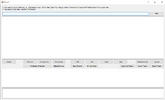
The way it works is you put in a PC2011 data folder of some kind, it can be a save or a base, and then you click "Find":

This is basically an editable table of all the players attributes in that data folder, and you can basically just scroll around, click and edit the text of most things (including stats, etc).
You can sort the columns by any of the values, such as age or particular skills, which can be handy, but I'm pretty sure it's a text sort so not actually amazing for sorting numbers.
The best part about it is probably all the buttons I added. Some of them you select a player up the top and then click the button to do something. You can change which club their current contract is for, you can randomise their stats. You can remove them from the game. You can give them an incremental boost to their stats or their improvement values. You can make them into a back pocket type of player, or make everyone older one year at a time. You can ever randomise every single player, or give them all a completely boring equivalent potential value.
Some of these are great for starting a new game like you're in a state league where everything is all over the place and it gradually approaches some kind of professional equilibriem, good for a hard mode if you pick an unlucky club.
The most advantageous buttons though are exporting and importing individual teams. I'm pretty sure you do this by picking from the clubs at the bottom. What that means is you can stitch together sets of players from different data files. I used it to create a kind of all-stars base data folder which had all of my best premiership winning teams from the same save file but separated by decades (yes, I played a lot of this game). This was part of the reason I needed a make everyone older button, because when you're playing in 2104 and you've got your premiership stars from 2043 you really need a way to make them 60 years older so they don't instantly retire - things like that.
Anyway, I haven't figured out a good way to share it, so I figured I'd post about it first before going to the effort. But if anyone wants it I'm happy to put it out somewhere. It's a bit rough around the edges but it might fit a niche for someone still trying to do something or another.
I can't remember if the create button works or not, it seems to be trying to do something but I haven't figured it out again yet at least.
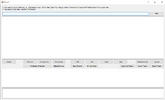
The way it works is you put in a PC2011 data folder of some kind, it can be a save or a base, and then you click "Find":

This is basically an editable table of all the players attributes in that data folder, and you can basically just scroll around, click and edit the text of most things (including stats, etc).
You can sort the columns by any of the values, such as age or particular skills, which can be handy, but I'm pretty sure it's a text sort so not actually amazing for sorting numbers.
The best part about it is probably all the buttons I added. Some of them you select a player up the top and then click the button to do something. You can change which club their current contract is for, you can randomise their stats. You can remove them from the game. You can give them an incremental boost to their stats or their improvement values. You can make them into a back pocket type of player, or make everyone older one year at a time. You can ever randomise every single player, or give them all a completely boring equivalent potential value.
Some of these are great for starting a new game like you're in a state league where everything is all over the place and it gradually approaches some kind of professional equilibriem, good for a hard mode if you pick an unlucky club.
The most advantageous buttons though are exporting and importing individual teams. I'm pretty sure you do this by picking from the clubs at the bottom. What that means is you can stitch together sets of players from different data files. I used it to create a kind of all-stars base data folder which had all of my best premiership winning teams from the same save file but separated by decades (yes, I played a lot of this game). This was part of the reason I needed a make everyone older button, because when you're playing in 2104 and you've got your premiership stars from 2043 you really need a way to make them 60 years older so they don't instantly retire - things like that.
Anyway, I haven't figured out a good way to share it, so I figured I'd post about it first before going to the effort. But if anyone wants it I'm happy to put it out somewhere. It's a bit rough around the edges but it might fit a niche for someone still trying to do something or another.
I can't remember if the create button works or not, it seems to be trying to do something but I haven't figured it out again yet at least.
DanielLaneDC
Debutant
To be honest, unearthing that gem has inspired me to have a proper look at PC itself which I haven't really done even after all these years. At the moment I'm toying with a full conversion to a Blazor Hybrid app but we'll see how far I go with it. We all know how these hobby projects typically go.
DanielLaneDC
Debutant
Who knows how far I'll go with this, but what I have done so far is:
Like I said, we'll see how goes. I half expect I might get half way through and then have learned enough about the original source code to pivot and just do some things there, but I also expect I'll get bogged down at some point and probably disappear again for months or years. It's all a who knows with these hobby projects, but for now at least I'm having a good time talking to myself.
- Create a Blazor Hybrid app
- Copy all the PC images over
- Recreate the splashscreen
- Partially recreate the new game modal
- Add a new game/load game mechanism
- Add SQLite + EF scaffolding (e.g. replacement for XML)
- Write XML parsing classes for a PC2011 bases folder (e.g. support new games from XML starting point)
Like I said, we'll see how goes. I half expect I might get half way through and then have learned enough about the original source code to pivot and just do some things there, but I also expect I'll get bogged down at some point and probably disappear again for months or years. It's all a who knows with these hobby projects, but for now at least I'm having a good time talking to myself.
To the few who still play, myself included. Anything we can do to help in regards to this? I'll be honest, I don't know what most of what you wrote means but if it helps improve the game/update it etc im all for itWho knows how far I'll go with this, but what I have done so far is:
My overall plan is to recreate the whole game as razor pages with a different data storage mechanism, and as I do that (and consequently get a stronger understanding of the original codebase) try and accomodate some extra flexibility around some of the systems for things like an 18th club and fixing some of the issues I've run into in my 2100s save file. My overall goals at the moment are to (A) Make my 2100s save file easier to continue playing (B) Add an 18th club (C) Add more statistics views.
- Create a Blazor Hybrid app
- Copy all the PC images over
- Recreate the splashscreen
- Partially recreate the new game modal
- Add a new game/load game mechanism
- Add SQLite + EF scaffolding (e.g. replacement for XML)
- Write XML parsing classes for a PC2011 bases folder (e.g. support new games from XML starting point)
Like I said, we'll see how goes. I half expect I might get half way through and then have learned enough about the original source code to pivot and just do some things there, but I also expect I'll get bogged down at some point and probably disappear again for months or years. It's all a who knows with these hobby projects, but for now at least I'm having a good time talking to myself.
DanielLaneDC
Debutant
Yeah, at this stage I don't think so really. Not directly at least. The main factor is if the project keeps my interest and I have availability to sustain it. That's a pretty weak arrangement, but is typically the case with hobby projects. If I make a good amount of progress, there might be some things worth helping with, things like uploading PC11 save files so I can test with them, doing some play throughs with a beta build, etc - but that's all hinging on a certain level of progress.
I think talking about what we want to see in a PC11 follow up could be good. It's likely that most things won't be feasible, but if I keep getting a notification that there's a new post here and I read the posts and keep this all in my brain space then there's an opportunity for me to keep being inspired.
If you can convince the Crows to not host any more camps in the offseason that could also help. That 2017 camp basically destroyed my interest in football in general for a few years and only really started to lift last year.
A question for people with PC11 saves they might want to continue with in a follow up, do you keep the backups of each year typically? Or do you switch that off for whatever reason?
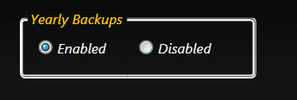
I think talking about what we want to see in a PC11 follow up could be good. It's likely that most things won't be feasible, but if I keep getting a notification that there's a new post here and I read the posts and keep this all in my brain space then there's an opportunity for me to keep being inspired.
If you can convince the Crows to not host any more camps in the offseason that could also help. That 2017 camp basically destroyed my interest in football in general for a few years and only really started to lift last year.
A question for people with PC11 saves they might want to continue with in a follow up, do you keep the backups of each year typically? Or do you switch that off for whatever reason?
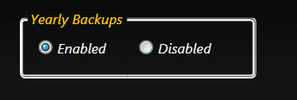
Ohhh would you be able to share the program? Would love to have a play around.So, I made a program for this game back in 2013. I'm pretty sure I posted it on the original forums back in the day, and I've been meaning to try and find it for years but haven't ever really gotten around to it. I knew it was hiding somewhere in my files before I started organising them a bit more. Anyway, I found it, and here it is:
View attachment 1791435
The way it works is you put in a PC2011 data folder of some kind, it can be a save or a base, and then you click "Find":
View attachment 1791436
This is basically an editable table of all the players attributes in that data folder, and you can basically just scroll around, click and edit the text of most things (including stats, etc).
You can sort the columns by any of the values, such as age or particular skills, which can be handy, but I'm pretty sure it's a text sort so not actually amazing for sorting numbers.
The best part about it is probably all the buttons I added. Some of them you select a player up the top and then click the button to do something. You can change which club their current contract is for, you can randomise their stats. You can remove them from the game. You can give them an incremental boost to their stats or their improvement values. You can make them into a back pocket type of player, or make everyone older one year at a time. You can ever randomise every single player, or give them all a completely boring equivalent potential value.
Some of these are great for starting a new game like you're in a state league where everything is all over the place and it gradually approaches some kind of professional equilibriem, good for a hard mode if you pick an unlucky club.
The most advantageous buttons though are exporting and importing individual teams. I'm pretty sure you do this by picking from the clubs at the bottom. What that means is you can stitch together sets of players from different data files. I used it to create a kind of all-stars base data folder which had all of my best premiership winning teams from the same save file but separated by decades (yes, I played a lot of this game). This was part of the reason I needed a make everyone older button, because when you're playing in 2104 and you've got your premiership stars from 2043 you really need a way to make them 60 years older so they don't instantly retire - things like that.
Anyway, I haven't figured out a good way to share it, so I figured I'd post about it first before going to the effort. But if anyone wants it I'm happy to put it out somewhere. It's a bit rough around the edges but it might fit a niche for someone still trying to do something or another.
I can't remember if the create button works or not, it seems to be trying to do something but I haven't figured it out again yet at least.
Depends how I play, if I just **** around and make all the players stats 99 overall I turn off yearly backups cause It doesn't phase me.. the one thing I'd love to be added is Multi-Year contracts as coach, Drafting as the bottom team with horrible players and working your way up only to be released the next year sucksYeah, at this stage I don't think so really. Not directly at least. The main factor is if the project keeps my interest and I have availability to sustain it. That's a pretty weak arrangement, but is typically the case with hobby projects. If I make a good amount of progress, there might be some things worth helping with, things like uploading PC11 save files so I can test with them, doing some play throughs with a beta build, etc - but that's all hinging on a certain level of progress.
I think talking about what we want to see in a PC11 follow up could be good. It's likely that most things won't be feasible, but if I keep getting a notification that there's a new post here and I read the posts and keep this all in my brain space then there's an opportunity for me to keep being inspired.
If you can convince the Crows to not host any more camps in the offseason that could also help. That 2017 camp basically destroyed my interest in football in general for a few years and only really started to lift last year.
A question for people with PC11 saves they might want to continue with in a follow up, do you keep the backups of each year typically? Or do you switch that off for whatever reason?
View attachment 1794073
DanielLaneDC
Debutant
Here you are: https://github.com/DanielLaneDC/CrazoFooto/releases/download/v1.0.0/CrazoFooto.zipOhhh would you be able to share the program? Would love to have a play around.
If you use it, be sure to always only ever use it with a backup of your save or base folders.
Multi-year contracts should be doable, and I have had your exact scenario myself plenty of times to understand exactly what you mean.Depends how I play, if I just * around and make all the players stats 99 overall I turn off yearly backups cause It doesn't phase me.. the one thing I'd love to be added is Multi-Year contracts as coach, Drafting as the bottom team with horrible players and working your way up only to be released the next year sucks
At the moment I'm making it so that a new game starting from an old PC11 save will use the backups if they're there to get a clearer picture of the history of your save file, but if the backups aren't there then it should handle that too.
So far, it only matters for historical draft picks and AA/Media votes (e.g. to see who missed out). But there is the potential I could find more uses for the backups if I kept searching.
Last edited:



